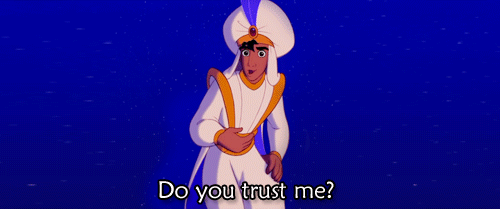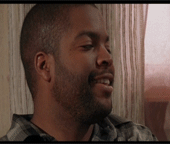I'm going to talk about things I find interesting and I hope you learn something. Today I want to talk about Simcraft, what it is, why you should use it, how to use it and then put it into action. I hope you guys are ready to do math.
OMG Crowbar not math!! Numbers are difficult, can't you just do it for me? Honestly it's not that bad, I'm going to show you how to get the most out of your character. I'm not going to tell you how to build your character or that you need to hit this cap and have you just take my word on it.
So lets get into it, first of all what is simcraft? Well to put it in their words "SimulationCraft is a tool to explore combat mechanics in the popular MMO RPG World of Warcraft. It is a multi-player event-driven simulator written in C++ that models raid damage. Increasing class synergy and the prevalence of proc-based combat modifiers have eroded the accuracy of traditional calculators that rely upon closed-form approximations to model very complex mechanics. The goal of this simulator is to close the accuracy gap while maintaining a performance level high enough to calculate relative stat weights to aid gear selection"
But Crowbar what does it mean? Basically simcraft is a tool to measure DPS in a raid environment meaning you can test different gear pieces or stat caps for your character to see if it would result in a DPS gain. This tool is what's most used to create the BiS or Best in Slot lists you find on the internet.
So Crowbar if these best in slot lists are already online why do I need simcraft? The information is already out there.
That's a good point, but the reason we're doing this is to promote free thinking. If you understand how these tools work and why they work then you can adapt your play style to them. Lets say you like to use Fists of Fury(lol, really FoF, you like that spell?) and you want to find a way to get the most out of the ability. With simcraft you can simulate what will happen to Fists of Fury when you run lets say 16000 haste.
But Crowbar the Fists of Fury build is built around low haste points, why would you ever want to do that, you're just going to lower your DPS? Well I'll show you what happens at high haste points with fists of fury using Simcraft.
Now that I have you interested, lets actually look at the tool. Where do you get Simcraft? The latest version of the tool can be found on http://simulationcraft.org/ or you can download it directly by Clicking Here. Okay now that you have the tool downloaded lets take a look and see how it's used.
This is what it looks like when you open it up. So now what? Well you can see there are several tabs and a lot of options. We're going to leave everything at the default settings and open the import tab.
You'll see it takes you to the wow website and at the bottom you'll see an address bar. If you want to work with your character then simply enter your armory link at the bottom and hit import. We're going to just work using my armory for testing purposes here, feel free to follow along and use your own character for reference. There is also sample profiles and other ways to import characters so if you wanted to import your character with a different gear set you can, but we'll get into that later. For now import http://us.battle.net/wow/en/character/shattered-hand/Crowbarx/advanced into the address bar at the bottom or use your character.
OMG Crowbar I'm lost, what does it all mean? I don't get it? I give up!
Don't be intimidated, yes it's a lot of information and it can look like text that doesn't make sense, but here's the easy part. You don't have to do anything but hit the Simulate! button in the lower right hand corner, go ahead click it, I promise you'll be happy in a second.
Look at that, you just did your first simulation on SimCraft! Good job! You did awesome!
So.... now what? Well if you look at this page and scroll down you'll see various statistics. It shows you what your damage output would be on a Patchwerk(Tank and Spank fight from Naxx) style encounter. So with optimal rotation on a single target fight this shows I should hit 406543 DPS with my current gear. So does it work? Can you really hit 400k DPS? Well lets figure out by putting it into practice. The sim above was run for a 7.5 min encounter. Since I'm going to be running several of these tests I'm going to change that option to 200 sec or 3.3min and see what happens to our dps.
If you go into the options tab you'll see all the different options you have for changing the style of the encounter you want to simulate. So lets say you want to improve your DPS for proving grounds or challenge modes you can do so with this tab right here. You'll also see that you can change raid buffs, the other tabs are for scaling stats and breakpoints, I don't recommend messing with those tabs your first time using the tool. So lets change the length of the fight to 200 sec and remove all buffs except for stats and crit since those are the two that windwalkers can do, don't forget to remove all the debuffs simcraft offers as well. From there lets hit the simulate button and see what happens.
You'll see that my DPS drops to 338,825. A big difference, so lets go to a target dummy and hit it for 3.3min and see how accurate this tool is. So after 3 min on the targeting dummy here are my results.
and here is my breakdown of the damage during this 3min test.
So 305.8k is not 330k. What happened? Well to put it simply that's where human error and RNG come in. I didn't have the perfect rotation, I missed my pre pot, my trinkets didn't proc as much as I would have liked them to, but 300k is in the ballpark.
Okay that's great, you taught us that simcraft lies and you suck at monk, now what?
Well now lets do some work and see what we can do to make that number bigger. How are we going to do this? Now the work/math comes into play, lets start taking a look at breakpoints and caps and put those to the test.
Lets start with Crit, Monks like it and we like to stack a lot of it, but did you know there's a cap to crit? What this is news to you, okay well let me try and explain this the best way I can. Auto attacks from dual wielding have a 24% chance to be glanced off the mob doing reduced damage, even when attacking from the back, for this reason anything beyond 60% crit isn't beneficial.
Crowbar is this true? How do you know this? Where is this information from? Well lets take a look at this article from WoWWiki about glancing blows. http://www.wowwiki.com/Glancing_blow
"The fact that 24% of all white-damage melee attacks made against a Boss Mob will be Glancing Blows, no matter what you do, has implications when choosing how much Crit Rating gear to use. Due to the table-based nature of WoW's attack resolution system, Glancing Blows take precedence over critical hits. If your combined miss, dodge, parry, block, glancing blow, and crit chance against a mob is 100% or higher, you will never see a normal white-damage hit made against that mob (all your hits will be either glancing blows or critical hits). If it exceeds 100%, it is your critical hit chance that gets "pushed off the end" of the table. Any Crit Rating gear added past this point will not improve your critical hit chance with white-damage melee attacks at all. This is sometimes called the "Crit cap""
Okay well now that we know Monks should only go for 60% crit, what happens if we go past that cap? Do we still gain DPS from it, or should we stop at 60% raid buffed crit. Lets test it out. Before we head back into SimCraft lets take a trip over to our favorite site to play with reforge and gem results http://www.askmrrobot.com/
This is what the page will look like after you've loaded your character from the armory. Some people say that ask mr robot is a terrible tool and that you shouldn't use it. I say they are just using it wrong, it's a great tool if you know what you're doing with it, so let me show you how I use it. If you're new to a class it gives you what it thinks the optimal stats for your class/spec should be. If you click the optimize button it will tell you how to gem/reforge your gear for the best results.
This is what it looks like when I just hit the optimize button. It tells me that I'm gearing my monk totally wrong and I should change a lot of things. However if you look this tells me to drop a lot of agi, a ton of haste and pick up a bunch of crit. Is this really a DPS gain? Lets take it to simcraft and find out. You'll notice this button on the right hand side that says SimC.
Lets click it and see what happens.
Oh no another box with lots of confusing text! What does it mean?
Don't be afraid, remember how easy it was last time we saw text like this. What you want to do next is copy the text that ask mr robot gives you and then open up SimCraft. Now click on the simulate tab at the top.
Now in this tab click on the blank tab to open up a new window in SimCraft.
Finally paste the text you got from ask mr robot and hit simulate.
333,100 DPS, Crowbar that's not an upgrade from what we did before. Correct, but what you'll see is that we tested simcraft using different stats and we didn't have to change or reforge a single piece of gear. Lets go back to ask mr robot and customize it a bit more and see if we can get better results and answer the question to our crit cap dilemma.
Look at the edit weights button on ask mr robot. Click it and lets see what happens.
Oh no options, confusing, HALP! Okay, but first do me a favor and click on the show advanced button on the top right.
Confusing yes I know, but trust me we'll get through it together and I promise you'll thank me, and if you don't, well then I'm sorry and you probably shouldn't read my blog anymore. This is how ask mr robot thinks a Windwalker Monk should prioritize their stats. I don't like it, so lets change it, we found out from our lesson on glancing blows that we want to go for a 60% crit cap so lets enter 60% in the box. For haste lets enter 11,500. Most heroic raiding Monks run between 10k-12k haste so lets meet in the middle at 11.5k. Now if you can't hit these ratings don't worry enter them anyways and ask mr robot will get you as close as it can to these caps as possible. One more thing you'll notice is that it has mastery at a rating of 1.35, below strength, now our mastery isn't good, but it's not so bad that you want to prioritize strength over mastery so lets change that number to a 1.9 and hit save.
Now your character should look something like this on ask mr robot.
Now because I'm going to export to SimCraft and take the results in game I don't want to spend the money regemming/reforging a bunch of times so what I'm going to do is hit the Enable Reforge-Only button on ask mr robot before i send the results to simcraft.
This you'll see from looking on the right hand side shows that I'm going to be dropping a lot of haste and picking up a ton of mastery since my character is already at the recommended crit cap.
Now lets export to SimCraft like I showed you before.
You'll see the results are lower than the default build that ask mr robot gave us. Does this mean mastery is bad and I need to stack more haste? Lets find out by going to the targeting dummy again and doing our 3min test with the reforge recommended by ask mr robot.
You'll see this time we got much closer to the target DPS that SimCraft provided. Does this mean more mastery is a good thing? Maybe, but lets try some more tests and figure out what is considered optimal for my playstyle. Lets go back to this crit question, lets see how much crit we can stack using ask mr robots tool.
Entering crit as the most important stat in the Edit Weights tool I see that my current gear can only push 0.86% more crit, not what we were hoping for but lets give it a shot anyways, this takes away even more haste and puts a lot more into mastery and puts us over hit cap. What does Simcraft have to say about this?
You'll see SimCraft says that the more mastery we stack the more our DPS will drop. Is this the case? Lets find out. Here comes another 3min test.
Okay closer to target DPS but still lower than our last test. So we've tried mastery and can't do a proper crit test at the moment so lets try stacking as much haste as we can and see what happens.
Ask mr robot says we can add a ton of haste from our previous build, what does SimCraft say about this?
Now that's interesting, stacking haste gave us our highest output so far, lets see if it has any effect when we try it in game.
Very interesting, with more haste we were much closer to the target DPS ask mr robot said we should be at. Does this mean all monks should stack haste and forgo mastery and crit? Lets try one more test doing a middle ground between crit, mastery and haste.
This is a more balanced build that you'll see Monk's running, this is about 12k haste, 60% crit fully raid buffed and about 60% mastery, lets see what SimCraft says.
Lower than our last test, lets see if it translates in game with our final 3min test.
The balanced build didn't do as well as a pure haste build, still we're close to the numbers SimCraft gave us. Please remember that all these tests RNG is involved in trinket procs and cape procs. What I'm trying to show you is that you can try out builds without testing them in game. You can build around your playstyle, if you feel your energy is running low and you can't do anything, try doing a haste build and compare it in simcarft to see if it will result in a dps increase at your current gear level.
Please note that I'm at a very high ilvl 578, but please don't let that stop you from trying this. Impress your friends and guildies by trying different things out to increase your dps. You'll notice there's not much difference between the different spec's I tried at my gear level, mostly because I didn't change my gear, gems or enchants at all. I think the tests could have be wildly different if I regemmed/enchanted and changed pieces out for each test, but I learned something about my character in doing these tests. With my current gear set and style of play stacking haste works best for my personal DPS. If you try this your results may be wildly different. I'd be interested to know. I hope you learned something about simcraft, and even if you just hit 90 on your monk and you're at an ilvl of 430 try this, what have you got to lose, you can build a guide for your character and what you want to do with it.
I'm not here to tell you stack haste, stack crit, I'm here so you can learn from my experiences. Next time we'll be going over my gear, rotation, keybinds, and style of play. If you made it this far, thanks for reading, I hope you found it interesting, or maybe you got this far and the whole time you've been saying "this guy is an idiot, l2p n00b." Even if that's what you were thinking reading this I hope you learned something. I'm still learning this myself, but my goal is to get better and if tools like this continue to help me be a better player you'll be damn sure I'll use them, I'll make sure I show them to you along the way and you can learn from my successes or failures.
Until Next Time,
-Crowbar